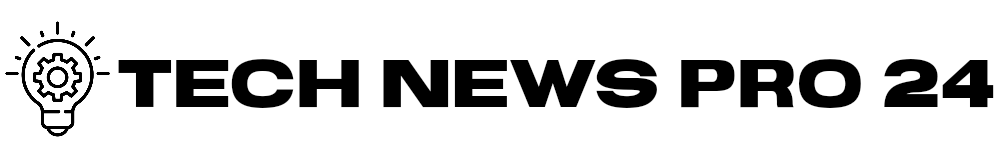Weekly Newsletter
Excepteur sint occaecat cupidatat non proident
The Ultimate Conflict Resolution: A Comprehensive Review of Plugin Organizer
In the vast world of web development and content management systems, particularly WordPress, maintaining a smooth and streamlined site can often feel like navigating a minefield. One of the most significant obstacles developers face is the potential for plugin conflicts. These conflicts can lead to frustrating errors, decreased functionality, and negatively impact user experience. As a solution, Plugin Organizer emerges as a powerful tool designed to help webmasters manage their plugins more effectively. This article delves into the features, functionalities, and benefits of Plugin Organizer, making it an indispensable asset for anyone looking to enhance their website’s performance.
Understanding Plugin Conflicts
Before diving into Plugin Organizer, it’s essential to understand why plugin conflicts occur. When multiple plugins are installed, they might have overlapping functionalities or conflicting scripts that trigger error messages or cause features to break. This is especially true for WordPress, where users often install a plethora of plugins to add specific functionalities. The result is a delicate balancing act that can lead to performance degradation if not carefully managed.
Conflicts can arise from various issues, such as:
-
Redundant Functions: Two plugins trying to call the same function can lead to fatal errors.
-
JavaScript Errors: Scripts loading in an incorrect order or conflicting with each other can disrupt site functionality.
-
Database Queries: Plugins accessing the same resources may inadvertently cause performance issues or data loss.
- Styling Overwrites: CSS conflicts can lead to undesirable website layouts.
Plugin Organizer: An Overview
Plugin Organizer is a WordPress plugin that facilitates better management of other plugins, helping users control the loading order of plugins for optimal performance and user experience. This is particularly essential for websites with multiple plugins where conflicts can occur frequently.
Key Features of Plugin Organizer
-
Advanced Plugin Management: Plugin Organizer allows you to enable, disable, or schedule plugins based on specific pages, posts, or post types. This level of flexibility means that plugins only load when necessary, enhancing site performance.
-
Load Order Control: Users can set the load order of plugins, ensuring that certain critical plugins load first, reducing the chances of conflicts.
-
Page-Specific Plugin Activation: The option to activate plugins only on certain pages minimizes the risk of conflicts with plugins that might not be relevant to those pages.
-
Automatic Conflict Resolution: Plugin Organizer automatically detects common conflicts and provides suggestions for resolutions, making it easier for users who may not be tech-savvy.
-
User-Friendly Interface: The plugin features an intuitive interface, making it accessible for users of all skill levels. Sorting, organizing, and prioritizing plugins becomes a straightforward task.
- Documentation and Support: Comprehensive documentation is available, ensuring users can maximize the tool’s potential with minimal confusion. Support channels also help users troubleshoot issues they might encounter.
Benefits of Using Plugin Organizer
-
Improved Website Performance: By selectively loading plugins only where they are needed, Plugin Organizer significantly enhances page load speeds and reduces server resource usage.
-
Enhanced User Experience: A smoother functioning website directly translates to a better user experience, leading to higher engagement and potentially increased conversions.
-
Reduced Errors and Debugging Time: By managing plugin loads and avoiding conflicts, developers spend less time debugging and more time focusing on business objectives.
-
Simplifying Development Workflow: For developers working on client projects or managing multiple websites, Plugin Organizer streamlines the overarching workflow, allowing for more manageable and organized project setups.
- Future-Proofing: As websites grow in complexity, so do potential conflicts. Plugin Organizer prepares users for future scalability by effectively managing current plugins while providing a framework for adding new ones responsibly.
Conclusion
In the ever-evolving landscape of web development, resolving plugin conflicts and maintaining a high-performance website is paramount. Plugin Organizer offers a unique, effective solution that can alleviate many of the frustrations associated with plugin management in WordPress. Its advanced features, user-friendly interface, and significant performance benefits establish it as an essential tool for both novice and experienced webmasters.
By utilizing Plugin Organizer, you can take proactive steps to ensure your website runs smoothly, maintains optimal performance, and enhances overall user experience. In an arena where speed, reliability, and usability are crucial, investing in a tool like Plugin Organizer is not just advisable—it’s necessary. Whether you’re developing a personal blog, an e-commerce site, or a corporate platform, tackling plugin conflicts has never been easier with this comprehensive plugin management solution.
The Power of Elementor vs Beaver Builder: A Head-to-Head Comparison Review
The Power of Elementor vs. Beaver Builder: A Head-to-Head Comparison Review In...
Gravity Forms Review: The Elite Form Builder You Need?
Gravity Forms Review: The Elite Form Builder You Need? In the world...
A Comprehensive Review of TranslatePress: Simplifying Multilingual Websites
A Comprehensive Review of TranslatePress: Simplifying Multilingual Websites In a globalized world...
WP Rocket Review: Does This Caching Plugin Really Speed Up Your Site?
WP Rocket Review: Does This Caching Plugin Really Speed Up Your Site?...