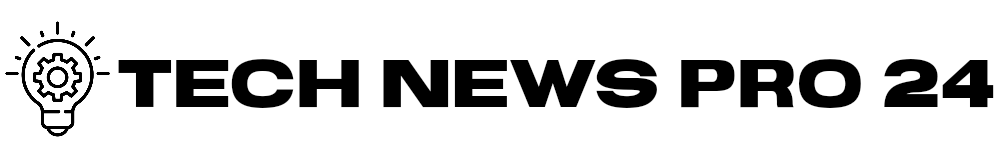Weekly Newsletter
Excepteur sint occaecat cupidatat non proident
The Power of Elementor vs. Beaver Builder: A Head-to-Head Comparison Review
In the realm of WordPress page builders, two names frequently come up: Elementor and Beaver Builder. Both tools provide powerful capabilities for designing and customizing websites without the need for coding. However, they cater to slightly different audiences and preferences. In this article, we’ll explore the strengths and weaknesses of each, comparing their features, ease of use, pricing, and performance to help you decide which one is right for your web design needs.
Overview of Elementor
Elementor is one of the most popular page builders available, boasting over 5 million active installations. It’s well-known for its intuitive drag-and-drop interface and extensive design capabilities. Elementor is available in both free and premium versions, with the pro version unlocking far more advanced features, templates, and widgets.
Key Features of Elementor:
- User Interface: Elementor provides a live editing experience, allowing users to see changes in real-time.
- Widgets and Templates: Offers a robust library of widgets (such as sliders, galleries, forms, etc.) and pre-designed templates tailored for various industries.
- Responsive Design: Elementor allows for full control over how a website looks on different devices, with options for setting styles for tablets and mobiles.
- Theme Builder: With its pro version, Elementor includes a theme builder, enabling users to customize headers, footers, and other theme elements.
- Integrations: Elementor supports extensive integrations with third-party services and plugins, including WooCommerce for e-commerce needs.
Overview of Beaver Builder
Beaver Builder has been around for several years and is a favorite among developers and agencies due to its stability and focus on usability. It strikes a balance between beginner-friendliness and developer features, making it a versatile option for various levels of users.
Key Features of Beaver Builder:
- User Interface: Similar to Elementor, Beaver Builder provides a drag-and-drop interface. Users can edit content visually, which simplifies the design process.
- Templates and Layouts: Beaver Builder comes with multiple templates and layouts, though its library isn’t as extensive as that of Elementor.
- Frontend Editing: Like Elementor, Beaver Builder offers a live frontend editing experience, although some users find it slightly less intuitive.
- Developer-Friendly: Beaver Builder includes features for developers, such as custom modules and the ability to add custom CSS or even PHP.
- White Labeling: This is a bonus for agency users who want to rebrand the builder for their clients.
Head-to-Head Comparison
1. Ease of Use
Both Elementor and Beaver Builder provide a user-friendly experience, but Elementor frequently comes out on top in terms of initial ease of use. Its intuitive drag-and-drop functionality and clear tooltips mean that users can dive right in without a steep learning curve. Beaver Builder is straightforward as well but might require a bit more familiarity for first-time users.
2. Design Flexibility
Elementor shines when it comes to design flexibility. Its wide array of widgets, templates, and the theme builder feature make it ideal for users who want to create unique, custom designs without touching code. Beaver Builder, while flexible, lacks some of the advanced design features that Elementor offers, such as the extensive widget library and inline editing capabilities.
3. Performance and Speed
In terms of website performance, both builders are optimized for speed. However, some users have reported that Elementor sites can become bloated with excessive features and widgets, potentially affecting load times. Beaver Builder, on the other hand, is generally more lightweight and focused, which may result in better performance for simpler sites.
4. Pricing
Elementor offers a free version, which is incredibly robust for starters. The pro version starts at a reasonable price, with tiered plans based on the number of sites you want to use it on. Beaver Builder does not have a free version, which may deter some users, but its pricing structure is straightforward, offering a one-time fee for a single site or an unlimited sites package.
5. Support and Community
Both builders have strong support systems and active user communities. Elementor has a larger user base, which translates to more tutorials, forums, and third-party integrations available. Beaver Builder, while smaller, is equally known for its excellent customer support, especially for developers looking for focused guidance.
Conclusion
Choosing between Elementor and Beaver Builder ultimately depends on your specific needs and preferences. If you prioritize design flexibility, a vast selection of templates and widgets, and don’t mind a few extra features, Elementor is likely your best bet. However, if you’re looking for a straightforward builder that is both beginner-friendly and exceptionally stable with a focus on developer options, Beaver Builder might be the way to go.
Both page builders have robust capabilities, and either choice will undoubtedly help you create stunning, functional websites. Take advantage of their free trials or versions to find the one that feels right for you!
Gravity Forms Review: The Elite Form Builder You Need?
Gravity Forms Review: The Elite Form Builder You Need? In the world...
A Comprehensive Review of TranslatePress: Simplifying Multilingual Websites
A Comprehensive Review of TranslatePress: Simplifying Multilingual Websites In a globalized world...
WP Rocket Review: Does This Caching Plugin Really Speed Up Your Site?
WP Rocket Review: Does This Caching Plugin Really Speed Up Your Site?...
Social Warfare Review: Examining the Best Social Sharing Plugin for WordPress
Social Warfare Review: Examining the Best Social Sharing Plugin for WordPress In...