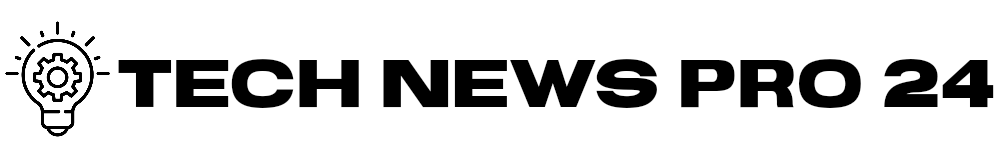Weekly Newsletter
Excepteur sint occaecat cupidatat non proident
Gravity Forms Review: The Elite Form Builder You Need?
In the world of WordPress plugins, few tools stand out quite like Gravity Forms. Renowned for its user-friendly interface and robust feature set, Gravity Forms has gained a reputation as one of the best form builders available for WordPress websites. Whether you’re a small business owner tracking leads, a nonprofit collecting donations, or a developer building complex applications, Gravity Forms promises to meet your needs. But is it really the elite form builder you need? In this comprehensive review, we’ll delve into its features, usability, performance, pricing, and customer support to help you decide.
Features that Set Gravity Forms Apart
1. Drag-and-Drop Builder
One of the core attractions of Gravity Forms is its intuitive drag-and-drop form builder, which allows users to create complex forms without any coding knowledge. The simplicity of adding fields, rearranging them, and customizing their settings makes form creation a breeze.
2. Extensive Field Types
Gravity Forms supports an impressive variety of field types, including text, dropdowns, checkboxes, radio buttons, file uploads, and even advanced fields like date pickers and surveys. This versatility enables users to craft forms tailored to specific requirements, from simple contact forms to elaborate registration forms.
3. Conditional Logic
Gravity Forms features conditional logic, allowing you to show or hide fields based on users’ inputs. This capability enables the creation of dynamic forms that adjust to the responder’s answers, enhancing user experience and improving data collection efficiency.
4. Payment Integrations
For businesses looking to collect payments via forms, Gravity Forms seamlessly integrates with popular payment gateways such as PayPal, Stripe, and Authorize.Net. This functionality makes it simple for users to create order forms, donation forms, and subscription services.
5. Email Notifications and Confirmations
Easily set up automated email notifications to keep users informed about their form submissions. You can customize confirmation messages shown after a submission to enhance user satisfaction and engagement.
6. Entry Management
Gravity Forms comes with a robust entry management system, allowing users to view, edit, and manage submissions directly from the WordPress dashboard. You can even export entries to CSV for analysis, making it easy to keep track of responses over time.
7. Add-Ons and Integrations
With a vast library of add-ons, Gravity Forms can integrate with popular services such as Mailchimp, Zapier, Salesforce, and more. These integrations extend the functionality of your forms and allow for enhanced automation and data management.
Usability
Gravity Forms is designed with usability in mind. The clean, organized interface makes it easy to navigate, even for beginners. Tutorials and documentation are readily available, and many users report that they can build their first form within minutes. The learning curve is minimal, making it accessible for users with varying technical abilities.
Performance
Gravity Forms is known for its stability and performance. The plugin is well-coded, meaning it integrates smoothly with most WordPress themes and plugins. Loading times are generally fast, which is crucial for retaining visitors and improving user experience. However, as with any plugin, it’s essential to ensure compatibility with your existing setup to avoid potential conflicts.
Pricing
Gravity Forms operates on a premium pricing model, offering three tiers:
- Basic License: Provides access to the core plugin and basic features suitable for most small websites.
- Pro License: Adds access to additional add-ons and integrations, ideal for businesses looking for more robust functionality.
- Elite License: Offers the full suite of features, including advanced add-ons, priority support, and multi-site capabilities.
While some may find Gravity Forms’ pricing a bit steep compared to free alternatives, the features and support offered can make it a worthwhile investment, particularly for businesses that rely heavily on forms.
Customer Support
Support is a critical aspect of any premium plugin, and Gravity Forms excels in this area. The plugin is backed by a knowledgeable support team available via ticketing. The vast online documentation and user community contribute to a readily available pool of resources that can often help users find solutions to common issues.
Conclusion: Is Gravity Forms the Elite Form Builder You Need?
In conclusion, Gravity Forms undoubtedly stands out as an elite form builder for WordPress users. Its powerful features, exceptional usability, and dedicated support make it ideal for businesses of all sizes looking for a reliable way to manage entries, accept payments, and enhance engagement.
However, while it caters well to many applications, potential users should consider their specific needs and budget. For those who require basic forms and simple functionalities, free alternatives like Contact Form 7 or WPForms Lite might suffice. Yet, for users seeking advanced features, integrations, and superior performance, Gravity Forms is hard to beat.
If your aim is to create professional, flexible forms with ease, Gravity Forms might just be the investment you’ve been looking for.
The Power of Elementor vs Beaver Builder: A Head-to-Head Comparison Review
The Power of Elementor vs. Beaver Builder: A Head-to-Head Comparison Review In...
A Comprehensive Review of TranslatePress: Simplifying Multilingual Websites
A Comprehensive Review of TranslatePress: Simplifying Multilingual Websites In a globalized world...
WP Rocket Review: Does This Caching Plugin Really Speed Up Your Site?
WP Rocket Review: Does This Caching Plugin Really Speed Up Your Site?...
Social Warfare Review: Examining the Best Social Sharing Plugin for WordPress
Social Warfare Review: Examining the Best Social Sharing Plugin for WordPress In...