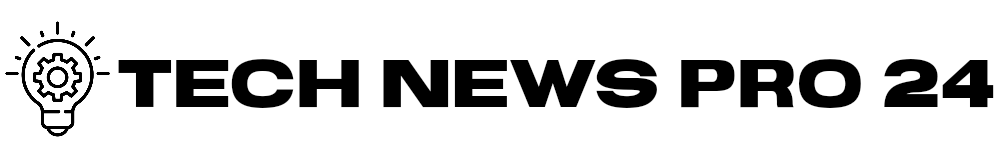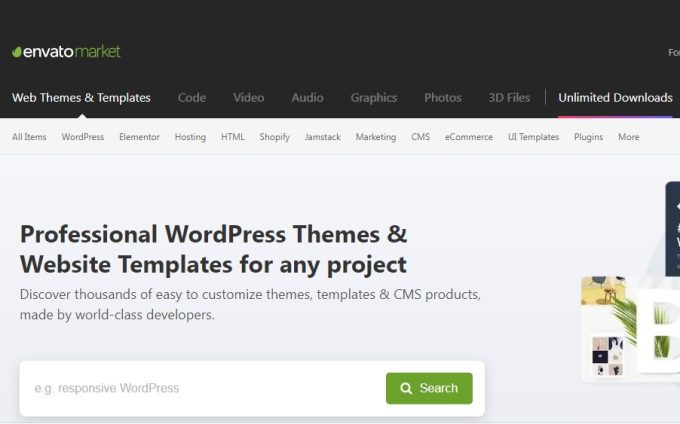Weekly Newsletter
Excepteur sint occaecat cupidatat non proident
In today’s digital era, the importance of social media cannot be understated. With billions of users across various platforms, leveraging social media is crucial for any website, particularly for businesses and content creators looking to expand their reach and engage with their audience. One effective way to bridge the gap between your WordPress site and social media is through the use of a social media plugin. In this article, we’ll explore how a WordPress social media plugin can transform your site by enhancing connectivity, driving engagement, and ultimately increasing your visibility online.
Understand the Need for Social Media Integration
The fusion of your website and social media platforms can yield numerous benefits:
-
Wider Reach: Social media is all about connections. Integrating sharing capabilities allows your content to reach a larger audience beyond your immediate website visitors.
-
User Engagement: Social media plugins create avenues for users to engage with your content. Comments, likes, and shares can amplify interactions and foster community building around your brand.
- SEO Benefits: While social signals are not a direct ranking factor for search engines, sharing content on social media can lead to increased visibility, which in turn can result in backlinks and more traffic—essential components of SEO.
Key Features of a Social Media Plugin
When choosing a social media plugin for your WordPress site, it’s essential to look for specific features that enhance its functionality and usability. Here are several key features to consider:
-
Social Sharing Buttons: Prominently display share buttons on your posts and pages, allowing readers to share content effortlessly.
-
Social Media Follow Buttons: Facilitate easy connections between your website visitors and your social media profiles, encouraging them to follow your brand on various platforms.
-
Customizable Designs: Choose a plugin that offers flexible design options to ensure that the buttons integrate seamlessly with your site’s design and aesthetic.
-
Analytics and Insights: Advanced plugins provide tracking and analytics features, giving you insight into how often your content is being shared and which platforms generate the most traffic.
- Auto-Posting Features: Some plugins allow you to automatically share new posts and updates on your social media accounts, saving you the hassle of manual posting.
Benefits of Using a WordPress Social Media Plugin
1. Enhanced User Experience
A well-integrated social media plugin enhances the user experience by providing intuitive sharing options that enrich their browsing experience. With a few clicks, users can share your content with their social networks, increasing your content’s visibility.
2. Increased Web Traffic
Social media can significantly drive traffic to your website. A WordPress social media plugin allows easily shareable content, which helps attract new visitors who might not have found your website otherwise. As more people share your content, your audience continues to grow organically.
3. Real-Time Interaction
Many plugins allow for real-time features, such as social media feeds or comment sections. This interaction can keep your audience engaged longer on your site, encouraging them to explore more content, thus boosting your site’s performance metrics.
4. Building Brand Awareness
Connecting your website with social media platforms helps in reinforcing your brand identity. Your audience can see your brand consistently across different platforms, which contributes to brand recognition and loyalty.
5. Improved SEO
As mentioned, quality backlinks from social shares can support search engine optimization efforts, helping your site rank better in search engine results. A strong social presence can also complement your content strategy, which is crucial for SEO.
Popular WordPress Social Media Plugins
Here are a few popular and effective social media plugins you might consider for your WordPress site:
-
Social Warfare: A robust plugin that offers extensive customization options, social sharing buttons, and analytics features to track shares.
-
AddToAny: A versatile sharing plugin that allows users to share your content via numerous platforms and email, with a focus on optimization for performance.
-
Monarch by Elegant Themes: This plugin offers a plethora of sharing options, customizable buttons, and aesthetically pleasing designs ideal for any WordPress site.
- Shareaholic: Combines social media sharing with content discovery features to keep users engaged and encourage them to explore more of your site.
Conclusion
Integrating a WordPress social media plugin can significantly transform your website by enhancing connectivity, promoting engagement, and driving more traffic. The ability to seamlessly connect your content with the expansive world of social media opens up new avenues for growth, visibility, and brand loyalty. As you look to enhance your online presence and foster deeper connections with your audience, investing in a social media plugin is a strategic move that shouldn’t be overlooked. With the right tools in place, your WordPress site can become a vibrant hub of interactivity and engagement, facilitating meaningful connections that resonate with your visitors long after they leave.
Bluetooth Label Maker Machine
Price: (as of – Details) NELKO P21 Label Maker: A Comprehensive Review...
Bluetooth Speaker with HD Sound, Portable Wireless, IPX5 Waterproof, Up to 20H Playtime, TWS Pairing, BT5.3, for Home/Party/Outdoor/Beach, Electronic Gadgets, Birthday Gift (Black)
Price: (as of – Details) From the brand See Details in Store...
Boost Your Online Presence: Unleashing the Power of the Best WordPress Social Media Plugin!
In today’s digital age, maintaining a robust online presence is crucial for...
Top 10 Envato WordPress themes for 2024, along with their specification
Envato Marketplace is a leading online platform for digital assets and creative...