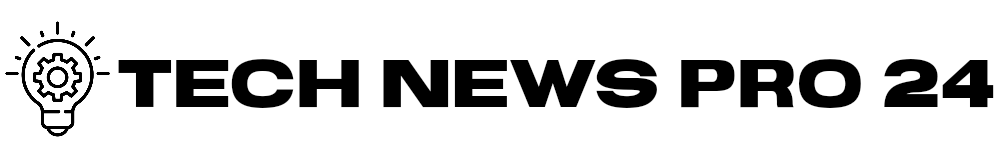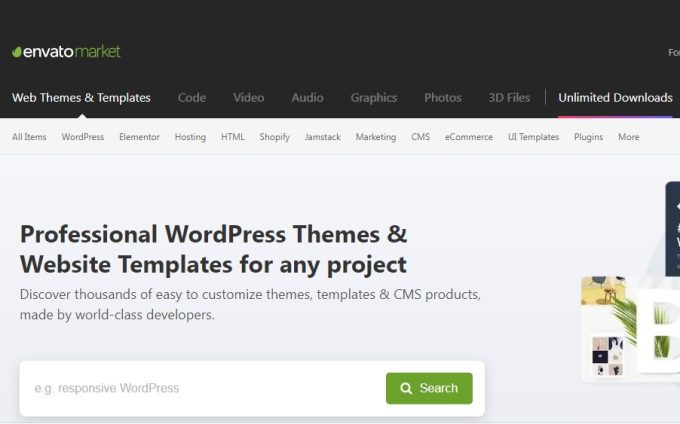Weekly Newsletter
Excepteur sint occaecat cupidatat non proident
In today’s digital age, maintaining a robust online presence is crucial for businesses, bloggers, and influencers alike. Social media is a powerful tool for building brand awareness, engaging with your audience, and driving traffic to your website. If you’re running a WordPress site, using a social media plugin can simplify these tasks while maximizing your reach and engagement. In this article, we explore how to boost your online presence by leveraging the best WordPress social media plugins.
Why Social Media Plugins Matter
WordPress social media plugins enhance your site’s functionality by integrating social media features seamlessly. The benefits of using these plugins include:
-
Increased Traffic: Social media plugins allow visitors to easily share your content, which can drive more traffic to your site.
-
Enhanced User Engagement: By adding social sharing buttons and feeds to your website, you can encourage more interaction from your audience.
-
Improved SEO: Increased sharing and engagement can lead to better visibility in search engine results.
-
Analytics Tracking: Many social media plugins provide insights into how your content is performing across different platforms.
- Customization Options: These plugins often offer various designs and styles, enabling you to match social sharing buttons with your website’s aesthetic.
Choosing the Best WordPress Social Media Plugin
With numerous options available, selecting the best social media plugin can be overwhelming. Here are some top contenders known for their effectiveness and ease of use:
1. Social Warfare
Social Warfare is a powerful social sharing plugin that is highly favored among WordPress users. It provides eye-catching share buttons that can be customized in terms of size, shape, and color. Key features include:
- Customizable Share Counts: You can choose to display share counts or hide them if you prefer.
- Click-to-Tweet: This functionality allows you to create tweetable quotes directly within your posts.
- Analytics Tracking: Monitor your social media shares through a well-designed analytics dashboard.
2. AddToAny
AddToAny is a versatile social sharing plugin that offers a unique approach to social media integration. It supports a wide variety of platforms and is highly customizable. Features include:
- Universal Share Button: The floating share buttons allow users to share your content on over 100 platforms.
- Custom Share URLs: The plugin enables you to create custom URLs for specific social media platforms.
- Share Button Placement: You can dictate where the share buttons appear (top, bottom, or floating).
3. Easy Social Share Buttons
As the name suggests, this plugin is designed to make social sharing easy. It offers a plethora of features to enhance user engagement, including:
- 47+ Social Networks: Support for a broad range of social media platforms to cater to a diverse audience.
- Highly Customizable Design: Choose from various styles, layouts, and animations.
- Split Testing: Test different button placements to determine which yields the highest engagement.
4. Monarch by Elegant Themes
Monarch is a premium social media sharing plugin known for its beautiful designs and versatile features. It helps users engage with your content through:
- Multiple Display Options: Options include floating sidebars, automatic pop-ups, and fly-ins.
- Social Follow Widgets: Encourage users to follow your social media accounts directly from your website.
- Advanced Analytics: Track the effectiveness of your social sharing strategy with advanced analytics.
Tips to Maximize Your Social Media Plugin’s Effectiveness
Merely installing a social media plugin is not enough; you must also utilize it effectively. Here are some strategies to maximize its potential:
- Choose the Right Platforms: Focus on the social media networks that are most relevant to your audience. Not every platform may suit your content or business model.
- Use Eye-Catching Designs: Select designs and colors that resonate with your brand, making them visually appealing and easy to find.
- Engage with Your Audience: Don’t just focus on sharing. Respond to comments, questions, and shares to build relationships with your followers.
- Analyze and Adjust: Regularly review your analytics to assess which content is shared most frequently. Use this information to adapt your content strategy.
Conclusion
Leveraging the best WordPress social media plugin is essential for anyone looking to boost their online presence effectively. These plugins simplify the process of engaging with your audience, sharing content, and tracking performance metrics. By choosing the right plugin and implementing effective strategies, you can enhance your visibility across social media platforms, build a loyal audience, and ultimately drive more traffic and conversions for your website. Embrace the tools available, and unleash the true potential of your online presence today!
Bluetooth Label Maker Machine
Price: (as of – Details) NELKO P21 Label Maker: A Comprehensive Review...
Bluetooth Speaker with HD Sound, Portable Wireless, IPX5 Waterproof, Up to 20H Playtime, TWS Pairing, BT5.3, for Home/Party/Outdoor/Beach, Electronic Gadgets, Birthday Gift (Black)
Price: (as of – Details) From the brand See Details in Store...
Connect and Share: How a WordPress Social Media Plugin Can Transform Your Site
In today’s digital era, the importance of social media cannot be understated....
Top 10 Envato WordPress themes for 2024, along with their specification
Envato Marketplace is a leading online platform for digital assets and creative...